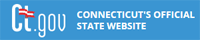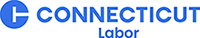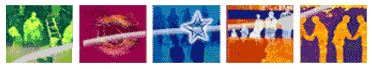The Keyword Search will display all of the occupation titles within the Job & Career ConneCTion
database that contain the word or phrase you enter.
Enter a keyword and click the 'Go' button to begin the process.
Keyword Search Hints: To narrow or broaden the scope of your search, you may wish to experiment with the keyword you submit. For example, a search on designer will return 22
occupations, while a search for design will return 41 occupations.
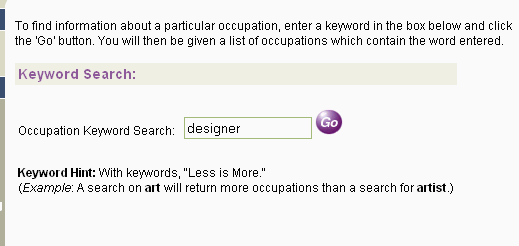
The occupations which match your keyword will be displayed as a list of occupations. To refine the list, choose your education/training level and/or salary requirements.
Then click on the 'Apply' button to update the list using the criteria you have selected. If you would like to go back to the original list without any education/training or salary information selected, click on the 'Reset' button.
Once you are content with the list choose one of the underlined occupations to continue.
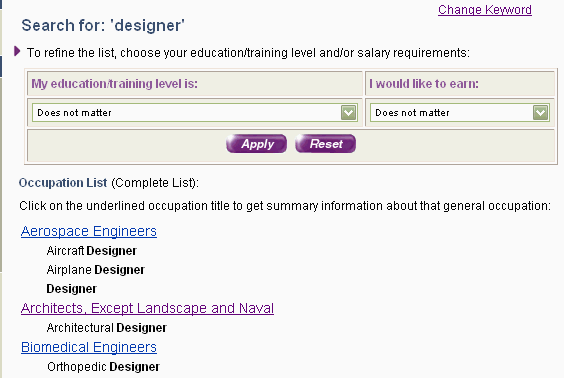
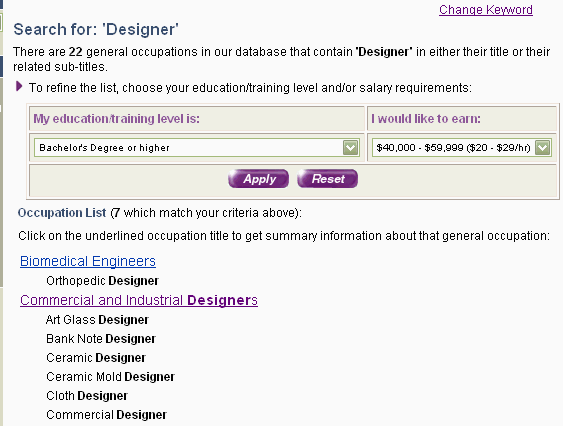
After selecting an occupation, its Occupation Profile will be displayed. This profile includes a list of typical tasks, skills and knowledge, an option to search for employment on Connecticut's Job Bank, education and training requirements,
license requirements(if applicable), wage information, the outlook for that occupation, and a list of similar occupations .
The profile may also include a career video which gives you an idea of what its like on the job.
Click on the television image or the Career Video link next to it. (Real Player or Windows Media Player is required to view the video, click on the real player or media player link to download for free.)
Wage information is displayed for the state as a whole, and by region if available. If you are not sure which region applies
to you, select a town from the drop down box located under the wage table, and the wage information for the region containing the town you selected will be highlighted.
If you're interested in pursuing a job or career in this occupation, print out a copy of the occupation profile
by using the printer-friendly version link located in the top right-hand corner of the page.
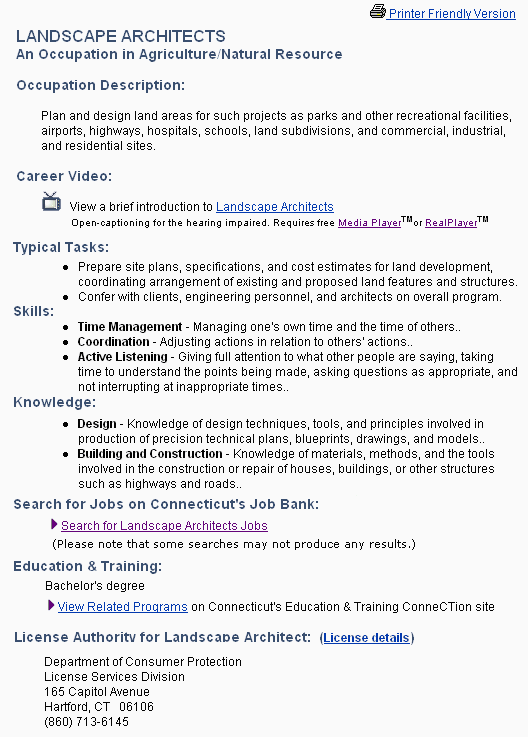
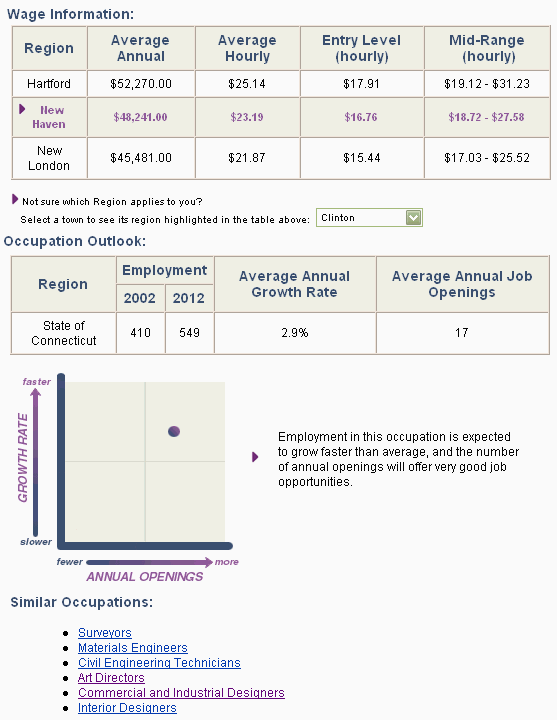
|