 Printer Friendly Version Printer Friendly Version |
|
|
 Benefits Benefits |
|
|
 Step 1: Find an Occupation that is Right for You Step 1: Find an Occupation that is Right for You |
|
 Step 2: Learn about an Occupation Step 2: Learn about an Occupation |
|
 Step 3: Search for Education & Training Step 3: Search for Education & Training |
|
 Step 4: Search for Jobs & Employers Step 4: Search for Jobs & Employers |
|
 Step 5: Job Seeker Resources Step 5: Job Seeker Resources |
|
|
 How to use the School to Career Guide How to use the School to Career Guide |
| |
|
The School to Career Guide is a tool that groups occupations into clusters specifically organized for students or trainees.
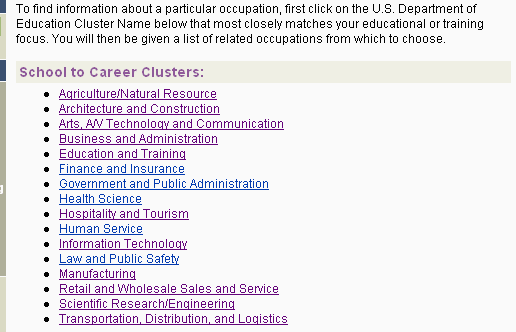
Once you choose a cluster, you will be presented with a list of occupations in that cluster. To refine the list, choose your education/training level and/or salary requirements.
Then click on the 'Apply' button to update the list using the criteria you have selected. If you would like to go back to the original list without any education/training or salary information selected, click on the 'Reset' button.
To change the School to Career cluster, click on the Change Cluster link at the top right of the page.
Once you are content with the list choose one of the underlined occupations to continue.
The cluster list includes a video which gives you an brief introduction to the type of occupations within the cluster.
Click on the television image or the Career Video link next to it. (Real Player or Windows Media Player is required to view the video, click on the real player or media player link to download for free.)
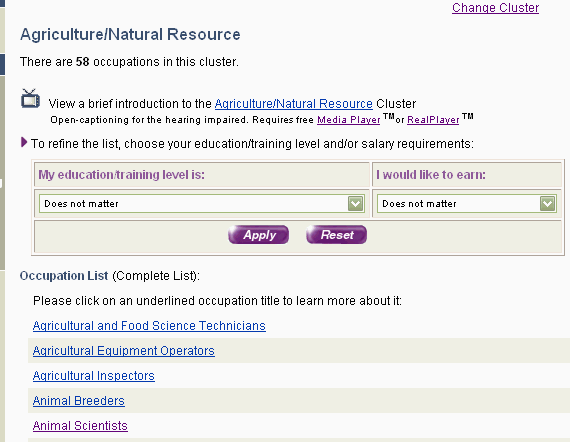
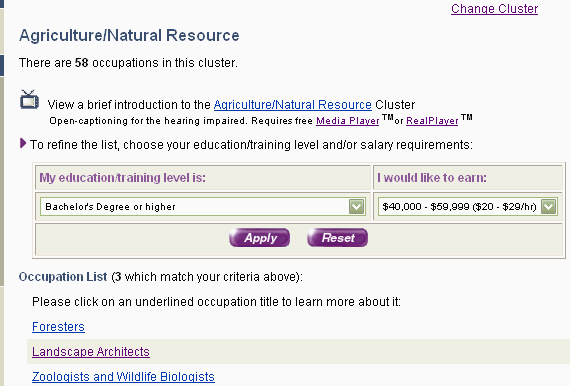
After selecting an occupation, its Occupation Profile will be displayed. This profile includes a list of typical tasks, skills and knowledge, an option to search for employment on Connecticut's Job Bank, education and training requirements,
license requirements(if applicable), wage information, the outlook for that occupation, and a list of similar occupations .
The profile may also include a career video which gives you an idea of what its like on the job.
Click on the television image or the Career Video link next to it. (Real Player or Windows Media Player is required to view the video, click on the real player or media player link to download for free.)
Wage information is displayed for the state as a whole, and by region if available. If you are not sure which region applies
to you, select a town from the drop down box located under the wage table, and the wage information for the region containing the town you selected will be highlighted.
If you're interested in pursuing a job or career in this occupation, print out a copy of the occupation profile
by using the printer-friendly version link located in the top right-hand corner of the page.
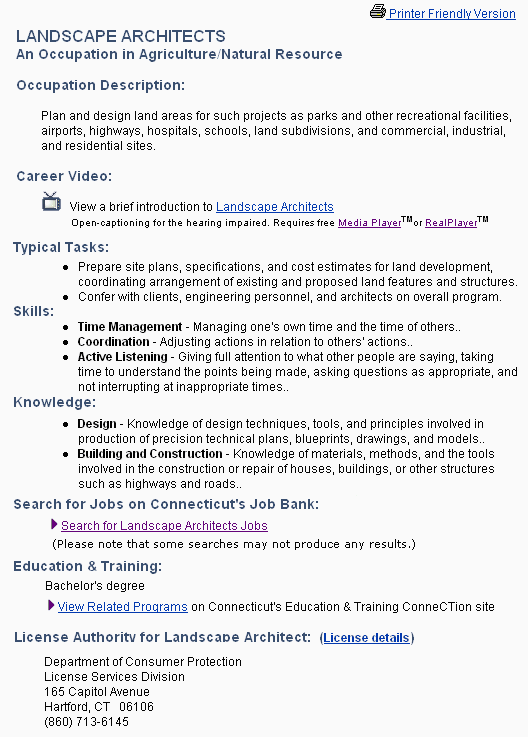
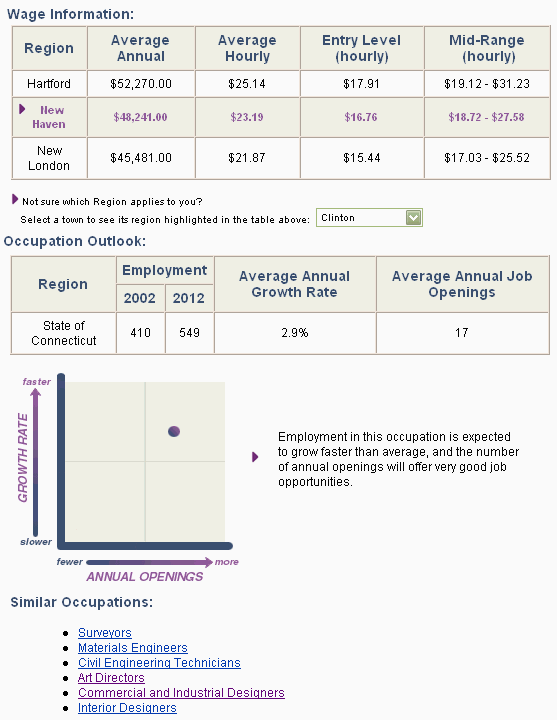
|
|
 How to use the Occupation Explorer How to use the Occupation Explorer |
|
 How to use the Occupation Keyword Search How to use the Occupation Keyword Search |
|
 How to use the Connecticut Education & Training ConneCTion How to use the Connecticut Education & Training ConneCTion |
|
 How to use the Potential Employer Search How to use the Potential Employer Search |
|
 How to use the Local Services Search How to use the Local Services Search |
