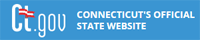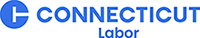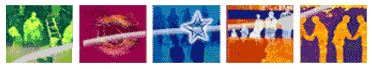|
Step 2 offers some tools and links that can help you find information on specific occupations,
including job descriptions, information on education and license requirements, wages, and the occupation's outlook.
If you have completed Step 1 and selected an occupation,
or have an occupation in mind, start out by choosing one of the 3 methods to see more information about that occupation.
The School to Career Guide presents careers in clusters that students or trainees
can identify with, whereas the Occupation Explorer presents careers in more traditional
occupation groups. If you are unable to find the occupation you are seeking you can
utilize the Keyword Search to find it. When using the Keyword Search, be sure to
choose your keyword carefully. It doesn't need to be a complete word (e.g., nurs will find both nurse and nursing).
The other sections in Step 2 such as Military Careers and Apprenticeship,
Occupation Information Links, and What's Hot! What's Not! provide links for you to gather even more
information about your chosen occupation:
- Military Careers provides general information on military careers as an alternative
to other occupations.
- Apprenticeship provides general information about apprenticeships as a way to get
into certain occupations.
- Occupation Information Links presents other sites containing information on occupations.
- What's Hot! What's Not! provides interesting statistics and trends on occupations in Connecticut.
Once you have reached the Occupation Profile page, please note whether or not there
are education & training or license requirements for your chosen occupation, as that
information can help you search for Education & Training in Step 3.
|