 Printer Friendly Version Printer Friendly Version |
|
 |
|
 Login Basics Login Basics |
|
 Verify Registration Screen Verify Registration Screen |
|
 Registration Step 1: Questions to Determine Registration Requirements Registration Step 1: Questions to Determine Registration Requirements |
|
 Registration Step 2: Complete Registration Information Registration Step 2: Complete Registration Information |
 |
 |
 |
|
 New Hire New Hire |
|
 FEIN FEIN |
|
 State UI Number (UI#) State UI Number (UI#) |
|
 New Hire Contact Information New Hire Contact Information |
|
 Payroll/Child Support Withholding Address Information Payroll/Child Support Withholding Address Information |
|
 Employee Information Employee Information |
 |
 |
 |
| |
All data is edited prior to submittal to ensure completeness and accuracy.
If any required data is missing or fails a validity check, you will
need to correct the data before the new hire can be submitted.
|
|
 Online Online |
|
 FTP FTP |
 |
 |
| |
 Left-Side Menu Bar Left-Side Menu Bar |
| |
|
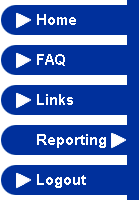
- Home - Clicking this link returns you to the "Welcome" page that is displayed when first entering the site.
- FAQ - Clicking this link will display the FAQ page, where you can find answers to frequently asked questions about New Hire Reporting and our site.
- Links - This option will navigate to a page of links to other sites that can provide valuable information about the New Hire Reporting process.
- Reporting - This link will only appear when you are logged in to our secure New Hire Reporting System. It allows you to re-enter the secure area from any of the other Menu pages you may have navigated to, without logging in again.
- Login/Logout - The Login link (not displayed in the picture) will navigate to the Login Page to allow you to login as a secure user. If already logged in (displayed in picture), Logout returns you to the Login page while also ending the secure session for the previously logged in User ID.
|
| |
|
  Information Button Information Button |
| |
 |

