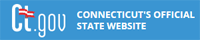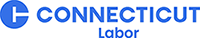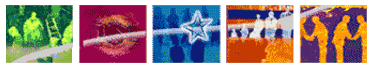Printer Friendly Version Printer Friendly Version |
|
 |
|
 Which Education & Training Providers are in my area? Which Education & Training Providers are in my area? |
| |
 Which Providers offer the type of Program or Course I am interested in? Which Providers offer the type of Program or Course I am interested in? |
|
 Which Programs or Courses are related to the Occupation I'm interested in? Which Programs or Courses are related to the Occupation I'm interested in? |
|
 Which Programs or Courses are offered by a particular provider? Which Programs or Courses are offered by a particular provider? |
 |
|
 |
|
 Advanced Search Advanced Search |
 |
|
 |
|
 How to use the Search Scope How to use the Search Scope |
| |
 How to use the Comparison Cart How to use the Comparison Cart |
| |
|
Think of the Comparison Cart as a temporary storage bin used to keep and compare the programs and courses you find.
Once added to your cart, a program or course can be compared to others based on the following attributes:
- Duration - The length of time it will take to complete the program.
- Award - The type of certificate or degree which is awarded upon completion.
- Cost - The approximate total cost of the program or course, excluding any financial aid that may be available.
To add a program or course to your Comparison Cart, you must first utilize one of the available search methods to obtain a
Program List or Program Profile. On a Program List page, the last column next to each program or course will contain the cart
icon shown above. Click the icon to add that program or course to your cart. On a Program Profile page, click the "Add to Comparison Cart"
link next to the cart icon.
You can view the contents of your cart at any time by clicking the cart icon on the Home page, choosing the 'Comparison Cart' option from the
New Search drop down box on the left-side information bar, or by clicking the "View Comparison Cart" link next to the cart icon on any
Program Profile or Program List page. An illustration of a Comparison Cart appears below:
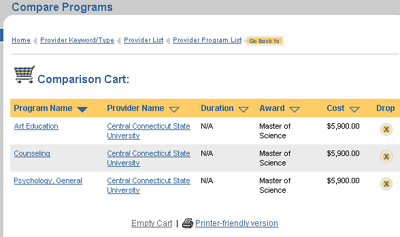
You can remove a single program or course from your cart by clicking the  (drop) icon next to that program or course. Empty the entire cart by clicking the "Empty Cart" link at the bottom of the page. Your selections are automatically lost upon leaving the Education and Training ConneCTion for one hour or closing your browser. (drop) icon next to that program or course. Empty the entire cart by clicking the "Empty Cart" link at the bottom of the page. Your selections are automatically lost upon leaving the Education and Training ConneCTion for one hour or closing your browser.
|
| |
 |
 |
|
 Main Menu Bar Main Menu Bar |
|
 Left-Side Information Bar Left-Side Information Bar |
|
 Navigation History Bar Navigation History Bar |
|
  Information Button Information Button |
|
 Orange Arrow ( Orange Arrow ( ) ) |
 |