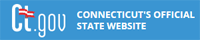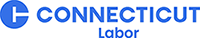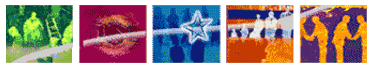Printer Friendly Version Printer Friendly Version |
|
 |
| |
 Which Education & Training Providers are in my area? Which Education & Training Providers are in my area? |
| |
|
This search option allows you to find providers that offer programs or courses at training sites within a geographic area you specify.
It also provides the ability to limit your search to the type(s) of providers that would most likely offer the training you seek (i.e. Four-year Colleges and Universities, Private Business and Technical Schools, etc.)
The first page of this search is illustrated below:
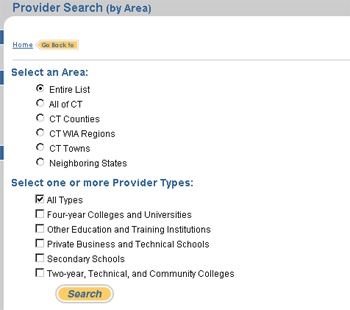
1. The selection criteria available on this page are as follows:
- Select an area to search - Choose from the following:
- Entire List - Your search will return all providers in our database, regardless of where their training sites are located (default).
- All of CT - Your search results will contain only those providers with Connecticut training locations.
- CT Counties - Clicking this option will provide a list of Connecticut counties from which you can choose one or more (hold down the 'Ctrl' key while making selections to choose more than one).
- CT WIA Regions - The Workforce Investment Act breaks up Connecticut into 8 regions. Clicking this option will provide a list of these regions from which you can choose one or more (hold down the 'Ctrl' key while making selections to choose more than one).
- CT Towns - Clicking this option will provide a list of Connecticut towns from which you can choose one or more (hold down the 'Ctrl' key while making selections to choose more than one).
- Neighboring States - Your search results will contain only those providers with training locations in states bordering Connecticut (MA, NY, RI).
- Select one or more provider types - Choose one or more to limit your search results to the type(s) of providers that would most likely offer the training you seek.
2. The features and functions on this page are as follows:
- Search button - Clicking this button will start your search for providers based on your selections. It will return a Provider List, like the one illustrated below:
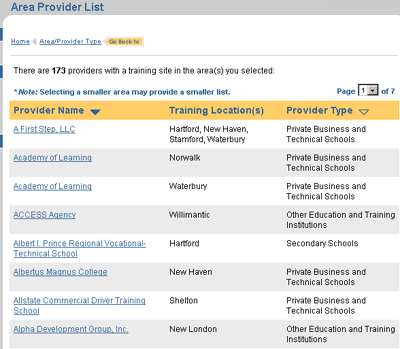
The features and functions of the Provider List page are as follows:
- Page x of x - This indicates the number of pages of results that were returned for your selections. Twenty-five providers are shown per page.
Select a page number from the drop-down box to jump directly to that page.
- The orange title bar begins the results list. The list includes the provider's name, the training location(s) at which they teach and the type of provider they are.
The solid arrow (
 )indicates that the list is currently sorted by that column.
A hollow arrow ( )indicates that the list is currently sorted by that column.
A hollow arrow ( ) indicates that by clicking on it the list can be re-sorted by that column. ) indicates that by clicking on it the list can be re-sorted by that column.
- Previous/Next - If more than one page has been returned (>25 providers), the "Previous" and "Next" links at the bottom of each page will allow you to navigate between pages.
Click on an underlined provider name to get more information about that provider.
|
| |
| |
 Which Providers offer the type of Program or Course I am interested in? Which Providers offer the type of Program or Course I am interested in? |
|
 Which Programs or Courses are related to the Occupation I'm interested in? Which Programs or Courses are related to the Occupation I'm interested in? |
|
 Which Programs or Courses are offered by a particular provider? Which Programs or Courses are offered by a particular provider? |
 |
|
 |
|
 Advanced Search Advanced Search |
 |
|
 |
|
 How to use the Search Scope How to use the Search Scope |
|
 How to use the Comparison Cart How to use the Comparison Cart |
 |
 |
|
 Main Menu Bar Main Menu Bar |
|
 Left-Side Information Bar Left-Side Information Bar |
|
 Navigation History Bar Navigation History Bar |
|
  Information Button Information Button |
|
 Orange Arrow ( Orange Arrow ( ) ) |
 |